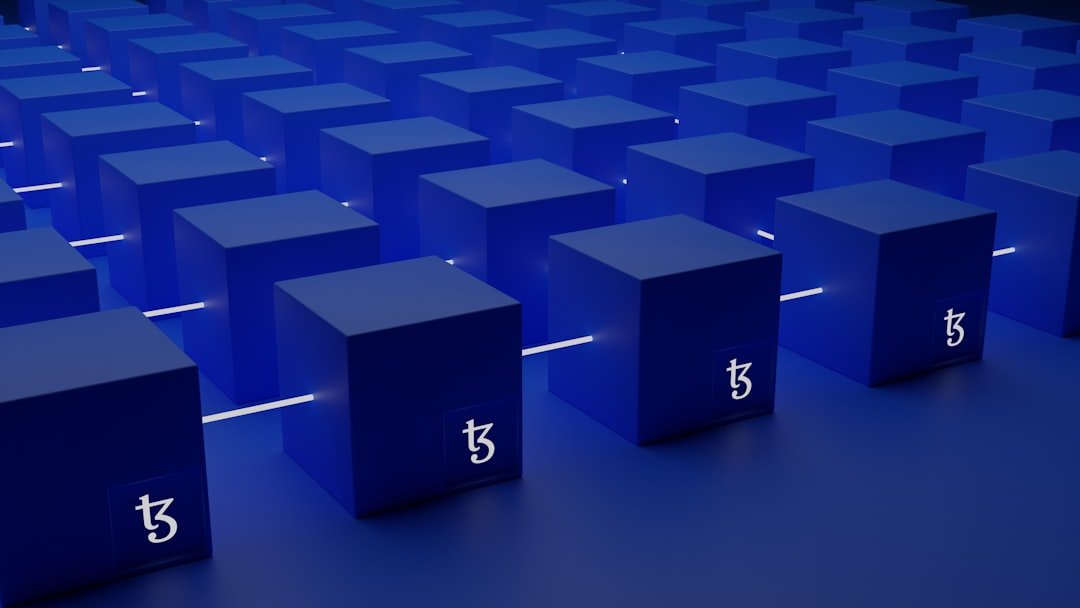In the digital era, maintaining a robust online presence is essential for individuals and businesses. Social media platforms have become primary channels for communication and promotion. Instagram’s limitation of allowing only one clickable link in user bios has created a need for solutions to share multiple links efficiently.
Contact in Bio and Linktree address this need by offering platforms that enable users to share multiple links through a single URL. These tools optimize the limited space in social media bios and maximize potential engagement and conversion. They simplify the process of sharing multiple links on social media platforms by providing a single URL that leads to a customizable landing page containing multiple links.
This approach allows users to direct their audience to various websites, products, or content without cluttering their bio or posts with numerous URLs. Contact in Bio and Linktree have become crucial for businesses, influencers, and content creators seeking to drive traffic to specific online destinations. Both platforms offer customization options for the landing page appearance and provide analytics tracking, which are valuable features for optimizing online presence and measuring engagement.
These tools effectively address the challenges posed by link limitations on social media platforms and provide a streamlined solution for managing multiple online destinations.
Easy Link Management
Contact in Bio provides a simple and user-friendly dashboard where users can easily add, edit, and rearrange their links. The platform offers a drag-and-drop interface, allowing users to customize the layout of their landing page with ease.
Seamless Instagram Integration
Additionally, Contact in Bio offers seamless integration with Instagram, making it easy for users to add their Contact in Bio link to their Instagram bio. Linktree also offers seamless integration with Instagram, making it easy for users to add their Linktree link to their bio.
Customization Options
Linktree provides a variety of customization options, including the ability to change the background image, colors, and button styles. This allows users to personalize their landing page to fit their brand and style.
Overall Usability
Overall, both Contact in Bio and Linktree offer intuitive interfaces that make it easy for users to create and manage their landing pages, with Contact in Bio providing a slightly more streamlined experience.
When comparing the features of Contact in Bio and Linktree, it’s important to consider the essential elements that contribute to an effective landing page. Both platforms offer the ability to add multiple links to a single URL, but they also provide additional features that enhance the user experience. Contact in Bio offers a range of customization options, including the ability to add a profile picture, change the background color, and customize the layout of the links.
The platform also provides analytics and insights, allowing users to track the performance of their landing page and optimize their strategy. On the other hand, Linktree also offers a variety of customization options, including the ability to change the background image, colors, and button styles. The platform provides analytics and insights as well, allowing users to track clicks and optimize their link strategy.
Additionally, Linktree offers integrations with various third-party apps and services, allowing users to connect their landing page with other tools for enhanced functionality. Overall, both Contact in Bio and Linktree offer essential features for creating an effective landing page, with Linktree providing additional integrations for enhanced functionality.
Customization is an essential aspect of creating a unique and engaging landing page, and both Contact in Bio and Linktree offer a range of customization options to help users personalize their pages. Contact in Bio allows users to add a profile picture, change the background color, and customize the layout of their links. This level of customization allows users to create a landing page that aligns with their brand identity and aesthetic preferences.
Additionally, Contact in Bio offers the ability to add custom CSS for advanced customization, giving users full control over the appearance of their landing page. On the other hand, Linktree also provides a variety of customization options, including the ability to change the background image, colors, and button styles. The platform allows users to upload their own background image or choose from a selection of pre-designed themes to personalize their landing page.
Additionally, Linktree offers the ability to add custom CSS for advanced customization, giving users the flexibility to create a unique and branded experience for their audience. Overall, both Contact in Bio and Linktree offer robust customization options that allow users to create a personalized and engaging landing page.
Analytics and insights are crucial for understanding the performance of a landing page and optimizing its effectiveness. Contact in Bio provides users with valuable analytics that allow them to track the performance of their links, including click-through rates and engagement metrics. This data enables users to understand which links are resonating with their audience and adjust their strategy accordingly.
Additionally, Contact in Bio offers insights into audience demographics, providing valuable information about the individuals who are engaging with the landing page. Similarly, Linktree also offers analytics and insights that allow users to track clicks and engagement on their links. The platform provides valuable data on link performance, enabling users to understand which content is resonating with their audience.
Additionally, Linktree offers insights into audience demographics, providing valuable information about the individuals who are interacting with the landing page. Overall, both Contact in Bio and Linktree offer robust analytics and insights that enable users to track performance and optimize their link strategy.
Seamless Integration with Instagram
Contact in Bio provides seamless integration with Instagram, allowing users to easily add their Contact in Bio link to their Instagram bio. Similarly, Linktree also offers seamless integration with Instagram, making it easy for users to add their Linktree link to their bio.
Email Marketing Integrations
Contact in Bio offers integrations with popular email marketing platforms such as Mailchimp and ConvertKit, enabling users to connect their landing page with their email marketing strategy for enhanced functionality. Linktree also provides integrations with these email marketing platforms, allowing users to streamline their marketing efforts.
E-commerce Integrations
Linktree takes its integrations a step further by offering connections with e-commerce platforms such as Shopify and PayPal. This allows users to connect their landing page with their online store for seamless integration and a more cohesive customer experience.
Overall, both Contact in Bio and Linktree offer valuable integrations that enhance the functionality of their landing pages.
Key Takeaways
- Contact in Bio and Linktree are both tools that help users manage and share multiple contact links in one place, making it easier for their audience to connect with them.
- Usability Comparison: Contact in Bio offers a simple and straightforward interface, while Linktree provides more customization options and a user-friendly dashboard.
- Feature Comparison: Contact in Bio focuses on essential contact links, while Linktree offers additional features such as link scheduling and link thumbnails.
- Customization Options: Contact in Bio has limited customization options, while Linktree allows users to customize their link layout, colors, and backgrounds.
- Analytics and Insights: Both Contact in Bio and Linktree provide basic analytics and insights to track link clicks and user engagement, but Linktree offers more advanced analytics features for paid users.
Alternatives to Linktree: Other Platforms for Managing Contact Links
While Linktree is a popular choice for managing contact links on social media platforms, there are several alternatives that offer similar functionality. One alternative is Shorby, which provides a customizable landing page for sharing multiple links through a single URL. Shorby offers robust analytics and insights, as well as integrations with various third-party apps and services for enhanced functionality.
Another alternative is Campsite, which allows users to create a personalized landing page with multiple links for sharing on social media platforms. Campsite offers customization options for branding and design, as well as analytics and insights for tracking link performance. Additionally, Lnk.Bio is another alternative that provides a simple solution for sharing multiple links through a single URL.
The platform offers customization options for personalizing the appearance of the landing page, as well as analytics and insights for tracking link performance. In conclusion, managing contact links on social media platforms is essential for driving traffic and engagement. Both Contact in Bio and Linktree offer valuable features for creating effective landing pages, with robust customization options, analytics and insights, integrations with third-party apps and services, making them essential tools for optimizing online presence and engagement.
However, there are also alternative platforms such as Shorby, Campsite, and Lnk.Bio that provide similar functionality for managing contact links on social media platforms. Ultimately, choosing the right platform depends on individual needs and preferences for creating a unique and engaging experience for their audience.
If you’re looking for a Linktree alternative that caters to adult content creators, you might want to check out this article on OnlyFans Linktree alternatives. It provides a comprehensive comparison of different platforms that are suitable for sharing adult content and can help you make an informed decision. (source)
FAQs

What is Contact in Bio?
Contact in Bio is a tool that allows users to create a custom landing page with multiple links for their social media profiles, websites, and contact information. It is designed to be a simple and effective way for users to share all of their important links in one place.
What is Linktree?
Linktree is a popular tool that also allows users to create a landing page with multiple links. It is commonly used by individuals and businesses to share links to their social media profiles, websites, and other important content.
What are the key features of Contact in Bio?
Contact in Bio offers features such as customizable themes, analytics, contact forms, and the ability to add unlimited links. It also allows users to add a custom domain and has a built-in QR code generator.
What are the key features of Linktree?
Linktree offers features such as link scheduling, link thumbnails, link tracking, and the ability to add unlimited links. It also has a Pro version with additional features such as link retargeting and custom branding.
How does the usability of Contact in Bio compare to Linktree?
Both Contact in Bio and Linktree are user-friendly and easy to set up. They both offer a simple interface for adding and organizing links, making it easy for users to create a custom landing page.
Which tool is better for adding contact information?
Contact in Bio is specifically designed for adding contact information, including a contact form, making it a better option for users who want to prioritize contact options on their landing page.
Which tool is better for advanced analytics and tracking?
Linktree offers more advanced analytics and tracking features, including link tracking and link retargeting, making it a better option for users who want detailed insights into their link performance.
Can users add a custom domain to their landing page with both tools?
Yes, both Contact in Bio and Linktree allow users to add a custom domain to their landing page, giving them the ability to create a branded and professional-looking link page.
Are there any limitations to the number of links that can be added with each tool?
Contact in Bio allows users to add unlimited links to their landing page, while Linktree also allows unlimited links for its Pro users. However, free users of Linktree are limited to a maximum of 5 links.